Washtub v0.12 Released
Today is a good day for several reasons, but mainly because I have released my first open source offering to the world. Washub, the liquidsoap controller (see first announcement) has been officially adopted by the savonet team. You can checkout the source via subversion from https://savonet.svn.
Download the tarball now: washtub-0_12_tar.gz
Release Notes: v0.12 04/30/2009
- Cleaned up main.css to remove extraneous elements that are no longer used.
- Add GPLv2 licensing to the project
- Add washtub-apache-dist.conf and settings-dist.conf for default settings.
- Removed all extraneous tango icons to slim down size of package.
- Tabs are ajaxified loading content to tab on every click (cache control still needed)
- Created portable configuration in django for easier deployment.
- Added external djangologging app for discrete debugging and messaaging control
- Control input.http() start and stop
- Control output.*() start, stop, skip and display status
- Control queues with push() support
- Display queues with support for multiple queues.
- Display history with support for multiple outputs.
- Add mediapool app for scanning media files and pushing to queues (.flac, .mp3)
- Add search capability to mediapool
- Add support for per-host theming via jQuery UI (http://jqueryui.com/)
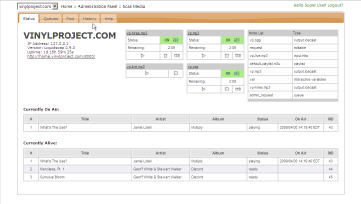

Washtub works great. But when
Washtub works great. But when I press on Scan Media it loads for a while and finally it gives me a 500 ERROR, why? Is it a sort of time-out problem? How to fix it.
Thx Melroy
Scan media can error out
Hi Melroy. Glad you like washtub. Scan Media is a little fickle. There's a couple reasons why it can error out. Both of which I just haven't had time to fix. Either the webserver timeout has exceeded. Typically, this is caused by the scan process taking longer that your webserver allows for a request to return a response. The other reason is that it doesn't handle character encoding very well. I've had problems with non-english filenames and utf-8 id3 tags. Both will cause the scan to error on file import.
I would suggest putting a small subset of files into the media directory to get it working on a small scale. You can also set DEBUG to TRUE in the setting.py file. That should display some better errors for you.